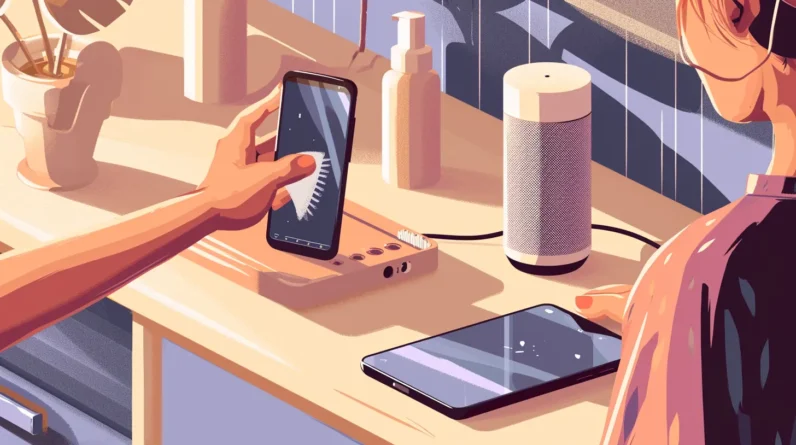
We all know that smart gadgets require regular maintenance to keep them performing optimally, but it’s easy to forget the simple tasks that can have a significant impact in the long term.
From updating software to taking care of the battery, there are several important tips that can help us maximize the performance and lifespan of our gadgets.
So, let’s explore some practical strategies to keep our smart gadgets in excellent condition for longer.
Key Takeaways
Maintaining our smart gadgets is crucial for their optimal performance and longevity. By following the maintenance tips outlined in this article, we can ensure that our devices run smoothly and avoid potential issues or damage.
It’s important to remember that regular care and attention to our smart gadgets can make a big difference in their overall performance and reliability. So, let’s make sure to keep our gadgets in top-notch condition for a seamless user experience.
Importance of Smart Gadgets Maintenance
Maintaining smart gadgets is crucial for ensuring optimal functionality and longevity. Proper care of the device, including the screen, operating system, and internal components, is essential for peak performance.
Regularly cleaning the screen with electronic wipes and removing dust and debris from the device’s ports with compressed air can prevent malfunctions and extend the device’s lifespan.
Monitoring Battery Health and ensuring it’s charged and discharged properly can significantly impact the overall lifespan of the device.
Staying current with software updates is vital for security and performance enhancements. Neglecting maintenance can lead to decreased battery life, sluggish performance, and potential security vulnerabilities.
Cleaning and Protection Techniques
Regularly using lint-free electronic wipes or glasses cleaning fabrics to wipe down touchpads, keyboards, screens, phones, and tablets helps to maintain the cleanliness and functionality of smart gadgets. To keep your device running smoothly, consider the following maintenance tips:
Protective Measures
– Avoid leaving devices in direct sunlight or extreme cold.
– Consider using a screen protector to prevent physical damage.
Dust Prevention
– Use compressed air to remove dust from laptops, routers, and other electronic devices to prevent internal damage and overheating.
Preventive Care
– Protect smart pads, phones, and tabs from scratches and breakage by using a protective case or holder.
Battery Care and Management
To ensure optimal performance and longevity of smart gadgets, proper battery care and management are crucial. Here are some essential tips for taking care of your device’s battery.
– Avoid constant charging, as it can lead to battery damage and degradation.
– Unplug your devices and use the battery instead of keeping them plugged in to preserve battery life.
– Regularly update software to prevent battery-related problems and optimize performance.
It’s also important to monitor battery health to address potential issues early and optimize battery life.
– Stop unnecessary background apps to further optimize battery life.
– Avoid exposing your device to extreme temperatures, as they can damage the battery.
Software Updates and Security Measures
What steps are essential to ensure the security and optimal functioning of smart gadgets through software updates and security measures? To maintain smooth and peak performance of our devices, it’s crucial to prioritize software updates and security measures. Here’s how to achieve this:
Regular Software Updates:
– Enable automatic updates for both the operating system and apps to ensure prompt installation of security patches and bug fixes.
– Schedule manual checks for updates on a monthly basis to catch any missed updates and prevent potential security vulnerabilities.
Security Measures:
– Use reputable antivirus software to scan for and remove any malware or viruses that could compromise the device and its data.
– Ensure that firewalls are turned on or plugged in to protect against unauthorized access to the device’s network.
Troubleshooting and Performance Optimization
When troubleshooting and optimizing the performance of smart gadgets, it’s crucial to use systematic methods to identify and resolve issues, ensuring the devices function at their best efficiency.
To maintain your phone’s optimal functionality, make sure to regularly restart it to refresh its performance. Clearing app cache and data can solve problems and improve overall performance.
Updating apps is also recommended to access bug fixes and new features. If you face persistent problems, using safe mode can help identify problematic apps.
Keeping the case and screen clean is important as dust buildup can affect the device’s performance.
Consulting manufacturer or online resources for specific troubleshooting steps can provide valuable tips to optimize your smart gadgets.
Conclusion
Maintaining our smart gadgets is crucial for their optimal performance and longevity. By following the maintenance tips outlined in this article, we can ensure that our devices run smoothly and avoid potential issues or damage.
It’s important to remember that regular care and attention to our smart gadgets can make a big difference in their overall performance and reliability. So, let’s make sure to keep our gadgets in top-notch condition for a seamless user experience.







