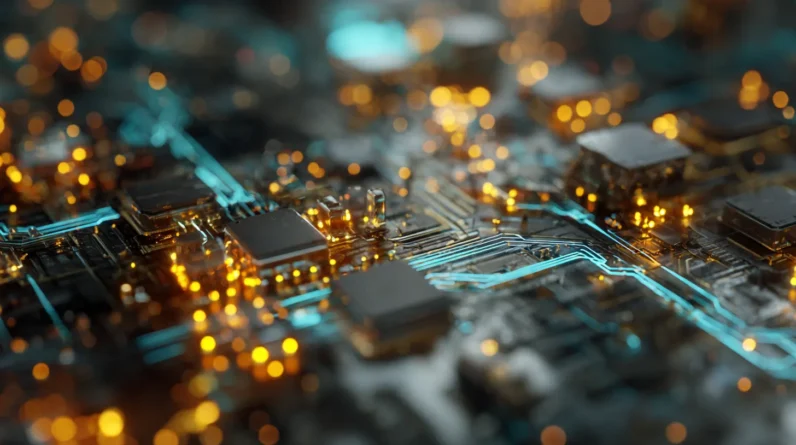To enhance Wi-Fi for smart devices, we’ll need to focus on strategic router placement, bandwidth management, and security configurations. We should mount the router centrally at ceiling height, implement QoS settings to prioritize critical devices, and enable WPA3 encryption with proper channel selection. Regular performance monitoring and firmware updates guarantee peak connectivity, while MAC address filtering adds security. By mastering these technical elements, you’ll access your network’s full potential.
Strategic Router Placement for Maximum Coverage
Three key factors determine ideal router placement: height, centrality, and obstacle avoidance. We’ll achieve peak coverage by mounting the router at ceiling level or on the top floor, maximizing signal distribution downward. For centrality, we’ll position the device near the middle of our space, ensuring consistent signal strength throughout the coverage area. To minimize interference, we’ll maintain distance from metal objects, thick walls, and electronic devices that operate at 2.4GHz or 5GHz frequencies. By calculating signal paths and mapping dead zones, we can adjust antenna orientation and potentially add mesh nodes for thorough coverage.
Managing Network Bandwidth and Device Priority
While modern homes often host dozens of connected devices, effective bandwidth management prevents network congestion and guarantees peak performance for priority tasks. We’ll need to configure Quality of Service (QoS) settings to prioritize critical devices like security cameras and work-from-home equipment over less essential ones.
Most modern routers let us set bandwidth limits per device and create traffic rules. We can allocate higher priority to streaming devices during evening hours, while giving precedence to work devices during business hours. By implementing MU-MIMO technology and band steering, we’ll optimize how bandwidth is distributed across multiple devices simultaneously.
Securing Your Network While Maintaining Performance
Network optimization must be balanced with robust security measures to protect connected devices and sensitive data. We’ll implement WPA3 encryption while maintaining ideal throughput by selecting less congested channels for security handshakes. Let’s enable MAC address filtering and network segmentation through VLANs to isolate smart devices from critical systems.
We can enhance firewall rules by creating specific exceptions for IoT traffic while blocking unnecessary ports. By configuring Quality of Service (QoS) settings to prioritize security protocol overhead, we’ll guarantee encryption doesn’t impact latency-sensitive applications. We’ll also leverage dynamic frequency selection to avoid interference with radar systems while maintaining security compliance.
Conclusion
We’ve navigated the labyrinth of Wi-Fi optimization, armed with enough technical knowledge to make our routers blush. Through strategic placement calculations, QoS configurations, and security protocols, we’re now equipped to handle the daily onslaught of smart devices fighting for bandwidth supremacy. While we can’t promise our networks will achieve sentience, we’ve at least guaranteed they won’t collapse under the weight of our streaming addictions.