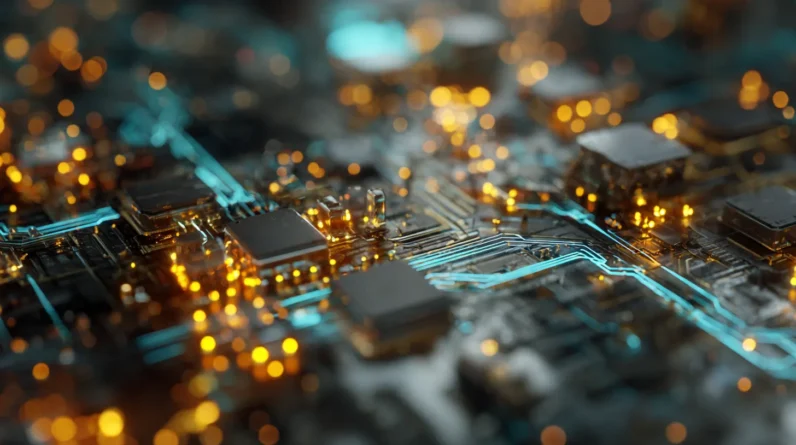We need to take five critical steps to secure our smart devices properly. First, we’ll lock down our Wi-Fi network with WPA3 or WPA2 encryption. Then, we’ll replace all default passwords with strong alternatives and enable two-factor authentication. Next, we’ll update device firmware and configure automatic updates. We’ll also adjust privacy settings to minimize data sharing. Finally, we’ll create a separate network for IoT devices. These fundamental measures form the foundation for thorough smart device protection.
Secure Your Wi-Fi Network Before Adding Devices
Before connecting any smart devices to your home network, securing your Wi-Fi setup is essential to prevent unauthorized access and potential security breaches. Let’s implement WPA3 encryption if your router supports it, or at minimum WPA2. We’ll create a strong network password using a combination of uppercase, lowercase, numbers, and special characters.
Change your router’s default admin credentials and disable WPS and remote management features. We’ll also set up a guest network specifically for IoT devices, keeping them separate from your main network where sensitive data resides. Finally, guarantee your router’s firmware stays current with automatic updates.
Change Default Passwords and Enable Two-Factor Authentication
With your Wi-Fi network secured, we’ll now address another vital security layer: default passwords and two-factor authentication for your smart devices. Factory-set passwords are often weak and publicly documented, making them prime targets for attackers.
1. Access each device’s settings menu and replace default passwords with unique, complex combinations of at least 12 characters
2. Enable two-factor authentication (2FA) on all smart devices that support it
3. Document your new passwords in a secure password manager, never in plain text
Don’t skip these steps – they’re essential barriers against unauthorized access to your smart home ecosystem.
Update Firmware and Enable Automatic Updates
Regular firmware updates serve as a critical defense against evolving security threats in smart devices. We recommend enabling automatic updates whenever this feature is available, as it guarantees your devices receive the latest security patches without manual intervention.
For devices that don’t support automatic updates, we need to establish a regular schedule for checking and installing firmware updates manually. Let’s verify update authenticity by downloading only from official manufacturer websites or approved app stores. We’ll also back up device configurations before updates and maintain a log of installed firmware versions to track our update history.
Configure Privacy Settings and Data Sharing Options
Smart devices often collect extensive personal data, making privacy settings an essential security layer. We’ll help you lock down your device’s data collection and sharing features to maintain control over your personal information.
Review and configure these critical privacy settings:
1. Disable unnecessary data collection features like location tracking, voice recording, and usage analytics
2. Opt out of marketing communications and third-party data sharing programs
3. Review and revoke access permissions for linked applications and services that no longer need device connectivity
Remember to periodically audit these settings, as software updates may reset configurations or introduce new data collection features.
Create a Separate Network for Smart Devices
Isolating your connected devices on a dedicated network provides one of the most effective security measures against potential breaches. We’ll create this separation by configuring a guest network on your router or establishing a secondary SSID specifically for IoT devices.
Begin by accessing your router’s admin panel and enabling the guest network feature. Set a strong, unique password that differs from your main network credentials. Configure the guest network to prevent device-to-device communication and access to your primary network resources. This segmentation guarantees that if a smart device becomes compromised, attackers can’t pivot to access your sensitive data on the main network.
Conclusion
Our connected homes can’t afford security shortcuts when billions of IoT devices create infinite attack vectors. We’ve outlined critical protocols that will fortify our smart ecosystem: network segmentation, credential hardening, firmware maintenance, privacy controls, and VLAN isolation. By methodically implementing these security measures, we’re constructing an impenetrable defense system that transforms our smart devices from potential vulnerabilities into a resilient, secure framework.