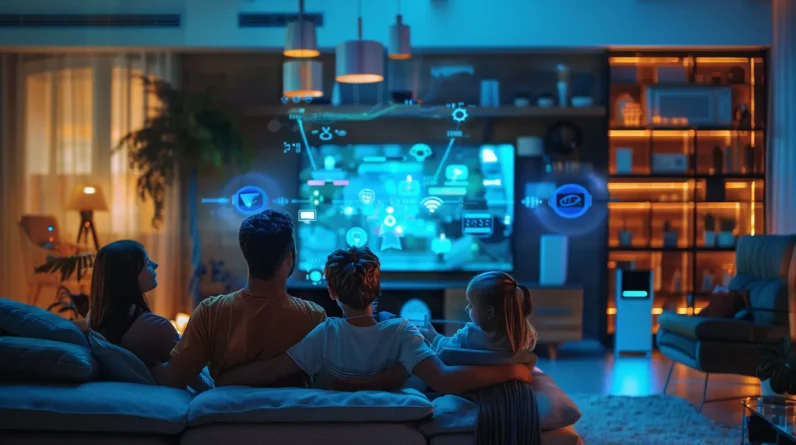
We’re excited to turn our homes into smart havens, where technology enhances our lives. To start, we need to understand how smart devices can boost our home’s visibility, safety, convenience, and comfort. A thorough plan guarantees seamless device functionality, and we must assess our home’s infrastructure for compatibility. By selecting compatible devices and setting them up gradually, we can create a harmonious home environment. With a solid smart home network and clever device placement, we’ll be on our way to a connected home. Now, let’s take the next step towards making our homes smarter.
Understanding Smart Home Basics
As we commence the journey of setting up our smart home, it’s important that we first grasp the fundamental concepts of smart home technology. We need to understand the basics of how smart devices work together to enhance our home’s visibility, safety, convenience, and comfort.
Proper programming and setup are vital for the functionality of these devices, so we must plan carefully. We’ll evaluate our home’s infrastructure for compatibility with smart devices, ensuring a seamless integration.
Setting Up Your Smart Home
We start building our smart home by selecting devices that cater to our family’s specific needs, from smart bulbs that ease bedtime routines to smart door locks that enhance security.
Next, we confirm compatibility with our existing devices and Wi-Fi network to avoid connectivity issues. We begin with basic essentials and gradually expand our smart home setup as needed.
If we’re unsure, we seek expert advice for complex installations to guarantee proper setup and functionality. We’ll regularly update our devices and troubleshoot common issues to maintain a seamless smart home experience.
With voice commands, we can effortlessly control our smart devices, creating a connected home where everything works in harmony.
Choosing Compatible Devices
When constructing our smart home, we need to make certain that our devices can communicate seamlessly with each other, which is why selecting compatible devices is essential.
We must guarantee our smart devices share the same communication protocols, such as Zigbee, Z-Wave, or Wi-Fi, to avoid connectivity issues.
We should choose devices compatible with our chosen smart hub or ecosystem, like Google Home or Apple HomeKit. Multi-protocol devices that support multiple standards offer flexibility in our smart home setup.
We must also research the range and reliability of communication standards to ensure seamless integration. By doing so, we’ll avoid interoperability issues and create a harmonious smart home setup for our family.
Building Your Smart Home Network
We’ll start by building a robust Wi-Fi network, the backbone of our smart home, ensuring a strong and reliable connection for all our devices.
To achieve this, we’ll opt for a Wi-Fi network with 2.4 GHz support, which offers better range and compatibility with most smart devices.
For enhanced performance, we can consider upgrading to Wi-Fi 6E, which provides faster speeds and improved device handling with support for the 6 GHz frequency.
A dependable Wi-Fi connection is vital for seamless operation and remote access of our smart devices.
With a solid smart home network in place, we’ll experience enhanced performance and a more connected home setup.
Smart Device Installation Tips
With our smart home network in place, now it’s time to focus on strategically installing our smart devices to guarantee a seamless and efficient connected home experience.
We’ll start by optimizing smart device placement for maximum connectivity and performance. To safeguard our devices from power surges and electrical damage, we’ll use surge protectors.
Wire organization is also important to maintain a clean and safe environment. We’ll follow the manufacturer’s instructions to avoid compatibility issues. For an easy entry point, we can start with smart plugs, which will help us get comfortable with smart technology.
Troubleshooting Common Issues
As we navigate our connected home, we’re bound to encounter occasional hiccups, and being prepared to troubleshoot common issues is essential to minimizing downtime and frustration.
To resolve communication issues, we check Wi-Fi connectivity, ensuring all smart devices are connected to the same network. We restart devices, routers, and hubs to refresh the network connection. Manufacturer manuals provide valuable setup instructions and troubleshooting steps for specific device issues.
We safeguard our smart devices from power surges with surge protectors, and organize wires with cable clips and management solutions to maintain a neat setup, making it easier to identify and fix problems.
Maintaining Your Smart Home
To guarantee our smart home remains secure, efficient, and functional, we regularly update firmware, restart routers, and change passwords to prevent potential breaches and performance issues. This maintenance routine helps us avoid connectivity issues, device incompatibility, and automation rule failures.
We also prioritize network security by implementing safety measures like privacy settings and ensuring our devices are compatible with each other.
Here are some essential maintenance tasks to keep in mind:
1. Regularly update firmware to ensure our smart home devices are running with the latest security patches.
2. Conduct routine device maintenance by cleaning devices and checking for firmware updates.
3. Implement an emergency plan to maintain functionality during power outages or network disruptions.
4. Monitor automation rules to make sure they’re working as intended and make adjustments as needed.
Conclusion
As we flip the switch on our smart home journey, we’re not just illuminating our living spaces – we’re entering a brave new world of convenience and connection. Like Dorothy stepping into Oz, we’re trading in our old, mundane routines for a technicolor dream of seamless control and efficiency.
With our smart devices in harmony, we’re free to focus on the things that truly matter: love, laughter, and making memories with the people we love.







